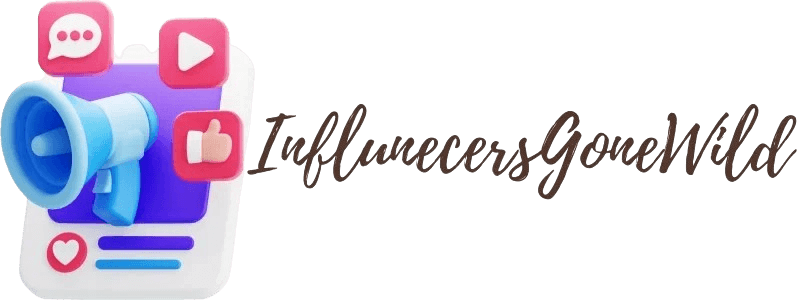What Does Time Sensitive Mean on Snapchat?
Snapchat is known for its emphasis on real-time communication and ephemeral content. Recently, users have started noticing notifications labeled as “time sensitive.” This feature has sparked curiosity, with many wondering, what does time sensitive mean on Snapchat? This article explores the meaning of time-sensitive notifications, their purpose, and how they impact your Snapchat experience.
What Does Time Sensitive Mean on Snapchat?
The time-sensitive label on Snapchat notifications indicates that a message or event requires immediate attention. Introduced as part of Apple’s iOS 15 update, this feature allows certain notifications to bypass focus modes like Do Not Disturb or Focus to ensure that you don’t miss urgent updates.
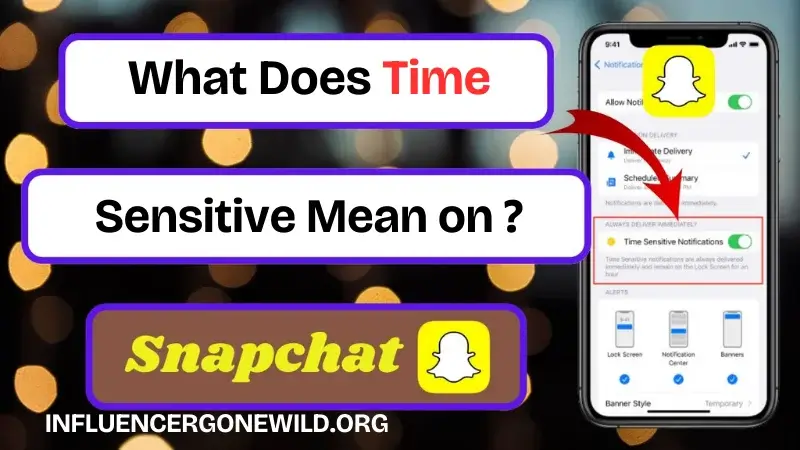
In Snapchat’s context, time-sensitive notifications might include:
- Messages from close friends.
- Updates about events happening in real-time.
- Alerts related to Stories or Snaps with expiration times.
How Time-Sensitive Notifications Work
Time-sensitive notifications are designed to prioritize important alerts over standard ones. Here’s how they function:
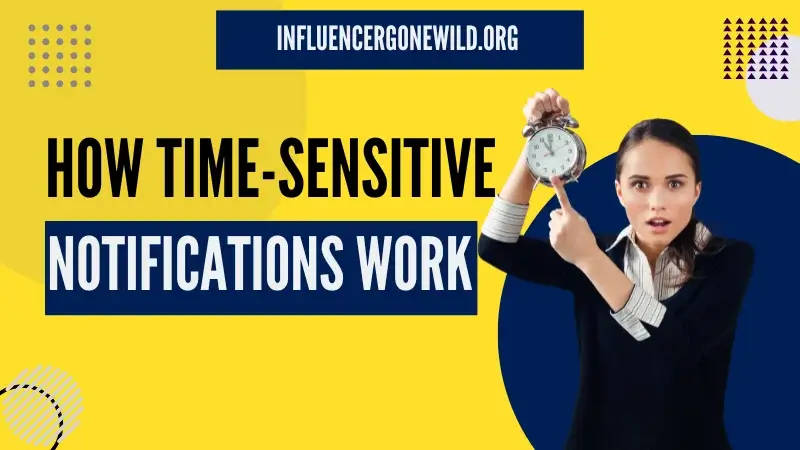
- Bypassing Focus Modes
Normally, when your phone is on Do Not Disturb, most notifications are silenced. However, time-sensitive notifications override these settings to ensure delivery. - Limited Use
Apps like Snapchat use time-sensitive notifications sparingly to avoid overwhelming users with non-urgent alerts. - Customizable Settings
Users can decide whether or not to allow time-sensitive notifications from Snapchat by adjusting their notification preferences.
Why Does Snapchat Use Time-Sensitive Alerts?
Snapchat’s focus on real-time communication makes time-sensitive notifications a logical addition. Here are the primary reasons Snapchat incorporates this feature:

1. Real-Time Interaction
Snapchat thrives on immediacy. Time-sensitive notifications ensure users don’t miss Snaps, chats, or Stories that expire after 24 hours.
2. Maintaining Engagement
By alerting users to important updates, Snapchat ensures active participation, encouraging users to check the app regularly.
3. Emergency Communication
For close friends or family, time-sensitive notifications can serve as an effective way to ensure important messages are seen promptly, even when a focus mode is enabled.
Managing Time-Sensitive Notifications on Snapchat
While time-sensitive notifications can be helpful, some users may find them intrusive. Thankfully, you can manage these alerts through your device settings.

Steps to Disable or Customize Time-Sensitive Notifications
- Open Settings on Your iPhone
Navigate to the Notifications section and find Snapchat in the list of apps. - Adjust Snapchat’s Notification Preferences
Within Snapchat’s settings, you’ll find options for enabling or disabling time-sensitive notifications. - Use Focus Settings
Go to the Focus section of your iPhone, where you can control which apps are allowed to send time-sensitive alerts during specific modes.
Frequently Asked Questions – FAQs
Conclusion
The time-sensitive feature on Snapchat is part of a broader trend to prioritize important notifications. Designed to ensure users never miss critical updates, this feature reflects Snapchat’s emphasis on immediacy and real-time interaction.
Whether you find these notifications helpful or intrusive, understanding how they work allows you to tailor your experience to your preferences. Now that you know what time sensitive means on Snapchat, you can manage your notifications effectively and stay in control of your digital interactions. You can visit influencer gone wild for more trending posts.